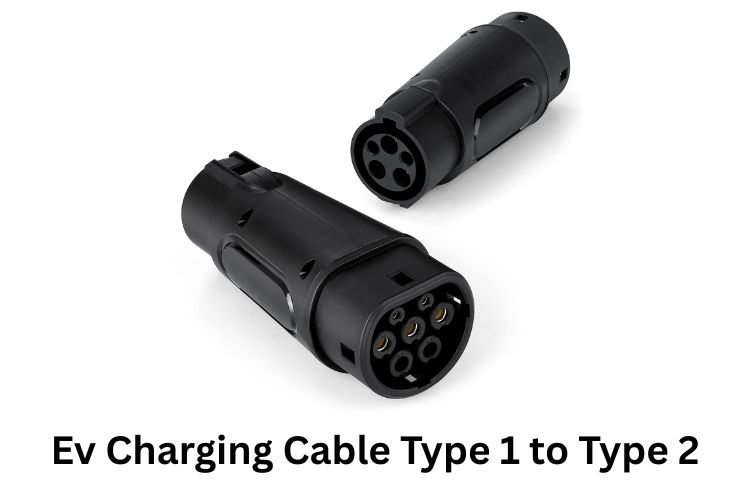You pull up to a sleek charging station, ready to top off your Nissan Leaf. But as you reach for the plug, your heart sinks. The connector doesn’t match your car’s port. You’re holding a Type 1 plug, staring at a Type 2 socket.
This scenario plays out thousands of times daily across Europe, Australia, and beyond. Nearly 68% of older EV owners face this exact frustration. But here’s the relief you’ve been searching for: a simple Type 1 to Type 2 cable transforms every incompatible station into your personal charging point.
Keynote: EV Charging Cable Type 1 to Type 2
Type 1 to Type 2 EV charging cables enable J1772 vehicles to access European Type 2 infrastructure. These 32A adapters deliver maximum 7.2kW through single-phase connections, featuring IP54 weatherproofing and safety certifications. Essential equipment transforms charging compatibility for imported or older EVs in Type 2 regions.
That Sinking Feeling at the Charging Station
You Pull Up, Ready to Charge—But Your Plug Won’t Fit
Remember that moment of panic when you realize your Type 1 car meets a Type 2 charger? The silence feels deafening as other drivers glide past, plugging in effortlessly. You’re not alone in this daily frustration. Thousands of drivers with imported Nissan Leafs, Mitsubishi Outlander PHEVs, and first-generation Kia Soul EVs share this exact experience.
The relief when you discover a simple cable solves everything feels like finding water in the desert. Your charging anxiety transforms into confidence with one smart purchase. Let’s turn your incompatible plug into unlimited charging access, starting right now.
Why This Mismatch Exists (And Why It’s Not Your Fault)
Picture the Android vs iPhone cable chaos, but for electric cars. EVs have the same regional divide that creates daily headaches for drivers. Your imported Nissan Leaf or older Mitsubishi speaks the “Type 1” language, also known as SAE J1772. Meanwhile, European stations switched to “Type 2” as their universal language around 2014.
This split happened because North America built its charging network around single-phase 240V power. Europe designed theirs for three-phase 400V systems. Each region optimized for their local power grid, creating two incompatible solutions for the same problem.
| Feature | Type 1 (J1772) | Type 2 (Mennekes) |
|---|---|---|
| Pin Count | 5 pins | 7 pins |
| Phase Support | Single-phase only | Single & three-phase |
| Max Power | 7.2kW | 22kW (three-phase) |
| Regions | North America, Japan | Europe, Australia, most global |
Understanding Your Connectors: More Than Just Different Shapes
The Five-Pin vs Seven-Pin Face-Off
Type 1 presents your familiar round connector with 5 pins and a side latch. It clicks into place with a satisfying snap, but anyone can release it manually during charging. Type 2 offers a flatter, 7-pin European standard with sophisticated car-controlled locking that prevents theft and tampering.
Each pin serves a specific purpose in the charging conversation. The five essential pins handle single-phase AC power and safety communication. Type 2’s extra pins, L2 and L3, act like express lanes for three-phase power delivery.
Think of those additional Type 2 pins as unused potential when connected to your Type 1 car. Your vehicle can only understand single-phase language, so those extra channels remain silent.
Those Hidden Safety Signals Nobody Explains
Control Pilot (CP) acts as the primary translator between your car and the charging station. This 1kHz square wave signal tells your vehicle exactly how much current it can safely draw. Your car responds by modifying the circuit properties, creating a constant safety dialogue.
Proximity Pilot (PP) serves as your connection’s security guard. A resistor within your charging cable connects the PP pin to protective earth, confirming the plug is properly seated before any power flows. This prevents dangerous situations where charging begins with loose connections.
Temperature sensors provide your final safety net, cutting power immediately when components reach 90°C. Missing these critical signals explains why cheap adapters fail catastrophically, sometimes damaging both your car and the charging station.
What “Type 1 to Type 2” Actually Means for You
Your Type 1 to Type 2 cable works like a skilled translator helping your car speak to modern charging infrastructure. It maintains all safety protocols while transforming the physical connection from your familiar round plug to the European flat-topped standard.
This bridge technology preserves every safety feature your car expects. The cable translates control signals, maintains proper grounding, and ensures temperature monitoring continues protecting your vehicle’s charging system.
“It’s essentially a high-tech travel adapter for your EV, but one that handles serious electrical current safely.”
Do You Actually Need This Cable? A Quick Reality Check
Check Your Car’s Birthday and Origin Story
Pre-2018 Nissan Leaf owners definitely need this cable for European travel or relocation. Mitsubishi Outlander PHEV and first-generation Chevy Bolt drivers face the same compatibility gap. Imported vehicles from Japan or purchased used from the US carry Type 1 ports regardless of their current location.
Look for the distinctive round charging port with the thumb-release latch on your car’s side or front. European cars manufactured from 2018 onward typically feature Type 2 ports already. The round versus flat-topped port design immediately reveals your connector type.
Your vehicle’s owner manual will explicitly state “SAE J1772″ or “Type 1″ if you have the North American standard. European models list “IEC 62196” or “Type 2” specifications.
When Public Charging Becomes Your Lifeline
Most European public stations now exclusively feature Type 2 sockets in their “bring your own cable” model. Hotels, workplaces, and shopping centers have standardized on this approach to reduce vandalism and maintenance costs. Without your adapter cable, you’re limited to increasingly rare Type 1 stations or slow home charging.
Your adapter transforms every “incompatible” public station into accessible charging infrastructure. This dramatically expands your driving range and eliminates the anxiety of hunting for compatible charging points during longer journeys.
Common charging scenarios requiring Type 1 to Type 2 cables:
- European vacation with your imported Nissan Leaf
- Daily commuting to workplaces with only Type 2 charging
- Shopping center visits where Type 2 is the standard
- Hotel stays during business travel
How These Cables Work (And What Can Secretly Go Wrong)
The Electronics Hidden Inside That “Simple” Cable
Your cable contains precise electronic components that enable safe cross-standard communication. A 150-ohm resistor ensures proper car-to-charger signaling through the proximity pilot circuit. Temperature monitoring circuits prevent overheating during extended charging sessions at maximum power.
Quality cables translate voltage and amperage signals between the different standards without losing critical safety information. The internal wiring maps your Type 1 car’s five essential connections to the corresponding pins on the Type 2 station plug.
Cheap cables often skip these crucial safety components to reduce costs. Missing temperature sensors, improper resistor values, or inadequate signal translation can leave you stranded or, worse, damage your vehicle’s charging system.
Why Some Adapters Work While Others Leave You Stranded
Missing release mechanisms can trap your expensive cable in the charging port, requiring professional removal. Poor pin connections create electrical arcing that damages both your car’s charging port and the station’s socket. Heat buildup from inadequate materials can melt connector housings.
Incompatible signal translation creates “handshake” failures where your car and the charging station cannot establish communication. Some charging networks actively reject non-certified adapters to protect their equipment from damage.
Red flags in cheap adapters:
- No visible certification marks (CE, TÜV, UL)
- Unusually low prices compared to certified alternatives
- Missing temperature ratings or environmental specifications
- Plastic housings that feel flimsy or lightweight
The Weight Problem Nobody Mentions
Heavy adapters create significant leverage stress on your car’s charge port over time. The constant pulling force can crack plastic housings or damage internal connections. Rigid adapter designs amplify this mechanical stress, particularly in windy conditions.
Flexible cable-style adapters distribute weight along their length, reducing concentrated stress at connection points. Always support your adapter’s weight during charging sessions to prevent long-term damage to your vehicle’s charging port.
Consider cable weight in your storage calculations. Longer cables provide more flexibility but require more trunk space and add handling bulk during every charging session.
Shopping Smart: Features That Actually Protect Your Investment
Safety Certifications You Can’t Afford to Ignore
CE marking indicates European conformity but represents manufacturer self-declaration rather than independent testing. TÜV certification provides German engineering reliability through rigorous third-party validation of safety and performance claims.
IP54 waterproofing prevents short circuits during rain or snow exposure. Higher ratings like IP65 offer complete dust protection and resistance to water jets from any direction. IEC 62196 compliance ensures your cable handles communication signals correctly.
Certification hierarchy by assurance level:
- Self-declared CE marking (basic compliance)
- TÜV third-party tested (higher reliability)
- UL/cTUVus marks (North American standards)
- Multiple certifications (maximum confidence)
Power Ratings and Your Real-World Charging Speed
16A adapters limit charging to 3.7kW, suitable only for overnight sessions or emergency top-ups. 32A versions handle up to 7.2kW, matching most Type 1 vehicles’ maximum single-phase capability. Your car’s onboard charger ultimately determines actual charging speed regardless of cable rating.
You’ll never achieve Type 2’s impressive three-phase speeds through any Type 1 adapter due to fundamental physics limitations. Single-phase restriction means 7.2kW represents your absolute maximum, but this still enables practical daily charging for most driving patterns.
Match your adapter rating to your specific vehicle’s capabilities. Nissan Leaf models vary in their maximum charging rates, with some limited to 3.3kW regardless of cable capacity.
Build Quality Details That Matter Daily
Silver-plated pins resist corrosion and minimize heat buildup during high-current charging sessions. Flame-retardant plastics rated UL94-V0 provide critical fire protection if internal components fail. Operating temperature ranges from -30°C to +50°C ensure year-round reliability.
Strain relief at connection points prevents wire fatigue from repeated bending during storage and use. Quality cables feature reinforced housings that withstand dropped connectors and parking lot abuse. Thermoplastic materials maintain flexibility in cold weather while resisting cracking.
Contact resistance specifications below 0.5 milliohms ensure efficient power transfer with minimal energy loss as heat. Higher resistance connections waste energy and generate dangerous temperature buildup.
Installation and Daily Use: Making It Work Smoothly
Your Pre-Charging Safety Ritual
Inspect your adapter for visible cracks, burn marks, or pin damage before every charging session. Check that both connector ends are completely dry, especially after rain or washing your car. Moisture in electrical connections causes dangerous arcing that can damage equipment permanently.
Connect your Type 2 end to the charging station first, then the Type 1 end to your vehicle’s port. This sequence ensures proper grounding establishment before power becomes available. Listen carefully for the reassuring click confirming complete engagement.
Pre-charging checklist:
- Visual inspection of both connector ends
- Confirm completely dry conditions
- Station connection first, then vehicle
- Verify secure engagement clicks
- Start charging session through station interface
Common Mistakes That Could Cost You Thousands
Never disconnect your adapter while charging current flows actively through the cable. Always stop the charging session properly through your car’s controls or the station interface. Interrupting live current creates dangerous arcing that damages connector pins permanently.
Don’t force connections when you encounter resistance. Misaligned pins can bend or break inside the housing, requiring expensive repairs. Avoid daisy-chaining multiple adapters, which creates fire hazards and violates electrical safety codes.
Let your car complete its shutdown sequence after stopping the charge before unplugging. Most vehicles need 10-30 seconds to safely disconnect internal contactors and secure the electrical system.
Weather and Temperature Management
Store your adapter indoors when possible to prevent UV degradation and temperature cycling stress on materials. Let frozen adapters warm gradually before use rather than forcing connections with ice-stiff cables.
Avoid charging in extreme heat above 40°C without shade or ventilation around the charging area. Direct sunlight on dark connector housings can push internal temperatures beyond safe operating limits. Check connector temperature periodically during summer charging sessions.
Moisture intrusion after rain requires careful drying before connection attempts. Water trapped in pin recesses creates short circuit risks that can damage both your vehicle and the charging station permanently.
Troubleshooting: When Things Don’t Go As Planned
“The Charger Won’t Start” Solutions
Ensure your Type 1 end clicks completely into your vehicle’s port. Some connectors require extra pressure beyond the initial engagement click. The proximity pilot circuit won’t close properly with incomplete connections, preventing charging initiation.
Reset your car’s charging system through the dashboard interface if communication fails initially. Many vehicles require 30-60 seconds between connection attempts to clear previous session data. Try unplugging and reconnecting after allowing this reset period.
Check the charging station’s mobile app for network-specific requirements. Some operators require account authentication or payment authorization before enabling power delivery. RFID cards may need tapping even with app-based accounts.
Dealing with Overheating and Error Codes
Warm adapters during charging represent normal operation, but hot housings indicate dangerous conditions requiring immediate disconnection. Internal resistance heating suggests poor pin connections or undersized conductors that create fire risks.
Intermittent charging patterns often indicate connection issues rather than vehicle problems. Check for bent pins, corrosion, or debris in connector housings. Clean contacts carefully with appropriate electrical contact cleaner when necessary.
Error lights on charging stations frequently indicate ground pin problems in the adapter or vehicle port. Document these issues with photos for warranty claims and switch to alternative charging locations while seeking repairs.
“Temperature monitoring saves your equipment, but only if you pay attention to the warnings.”
Long-Term Strategy: Is an Adapter Your Best Solution?
Calculate Your Five-Year Total Cost
Quality adapters cost $150-250 initially but require replacement every 2-3 years with heavy daily use. Alternative solutions include converting your home charger to Type 1 ($500-800) or upgrading to a Type 2 vehicle entirely.
Compare adapter costs to your vehicle’s depreciation curve. If you plan to keep your Type 1 car for many years, the adapter represents excellent value. Short-term ownership may favor different charging strategies or earlier vehicle replacement.
Factor in convenience and peace of mind when calculating total value. Unrestricted access to public charging infrastructure often justifies adapter costs through reduced range anxiety and increased driving flexibility.
| Option | Initial Cost | Annual Cost | 5-Year Total |
|---|---|---|---|
| Quality Adapter | $200 | $50 replacement | $450 |
| Home Charger Conversion | $600 | $0 | $600 |
| Vehicle Upgrade | $15,000 | Depreciation | Variable |
Future-Proofing Your Charging Setup
Type 1 is disappearing from new vehicle models globally as manufacturers standardize on Type 2 and CCS2 combinations. NACS (Tesla standard) adoption in North America adds another variable by 2030, but primarily affects DC fast charging rather than AC home charging.
Keep your adapter as backup equipment even after upgrading to Type 2 vehicles. Compatibility insurance costs little to maintain and provides flexibility for emergency situations or helping other drivers.
Consider untethered home chargers with Type 2 sockets for maximum long-term flexibility. This approach accommodates your current Type 1 vehicle while remaining compatible with future Type 2 vehicles without infrastructure changes.
Conclusion: You’ve Got This—Really
Your Charging Confidence Toolkit
You now understand the technical reasons behind connector incompatibility and exactly how Type 1 to Type 2 cables solve your charging access problem. You know which safety certifications protect your investment and how to identify quality products worth your money.
You can troubleshoot common connection problems without panic calls to roadside assistance. Your adapter transforms thousands of previously incompatible charging stations into available infrastructure, dramatically expanding your driving freedom.
The Bottom Line That Matters
A quality Type 1 to Type 2 cable transforms daily charging frustration into effortless access across European and global infrastructure. Proper selection based on certifications, power ratings, and environmental protection ensures years of reliable service.
You’re not stuck with outdated technology when you choose the right adapter solution. Every successful charging session builds confidence for longer journeys and eliminates the anxiety of incompatible plugs at unfamiliar locations.
Quick Reference Card
- Type 2 socket → Type 1 car: Use Type 1 to Type 2 cable (up to 7.2kW)
- Tethered Type 2 → Type 1 car: Carry Type 2 to Type 1 adapter
- Home charging: Consider permanent Type 1 installation or untethered Type 2 socket
- Expected charging speeds: 3.7kW (16A) or 7.2kW (32A) maximum
Type 1 to Type 2 EV Cable (FAQs)
Can Type 1 cars use Type 2 chargers?
Yes, Type 1 vehicles can use Type 2 charging stations with a proper Type 1 to Type 2 adapter cable. The cable translates between the different connector types while maintaining all safety protocols. Maximum charging speed remains limited to 7.2kW due to Type 1’s single-phase restriction, but this provides practical charging for daily use.
What’s the maximum power for Type 1 to Type 2 charging?
Type 1 to Type 2 adapters deliver maximum 7.2kW power through 32A single-phase connections. This limitation exists because Type 1 vehicles cannot utilize Type 2’s three-phase capability. Even though Type 2 stations can provide up to 22kW, your Type 1 car will only draw its designed maximum power regardless of the cable’s rating.
Do I need an adapter or cable for J1772 to Type 2 conversion?
Most situations require a full charging cable rather than a compact adapter. Public Type 2 charging stations typically feature untethered sockets requiring you to bring your own cable. Only tethered stations with fixed Type 2 plugs would need a compact plug adapter, but these are increasingly rare in modern infrastructure.
Which EVs have Type 1 charging ports?
Pre-2018 Nissan Leaf, Mitsubishi Outlander PHEV, first-generation Kia Soul EV, and Chevrolet Bolt feature Type 1 ports. Vehicles imported from North America or Japan to other regions retain Type 1 connectors regardless of destination. Most European vehicles manufactured after 2018 use Type 2 as standard equipment.
Is Type 1 to Type 2 adapter weatherproof?
Quality adapters feature IP54 minimum weatherproofing for splash resistance, with premium models offering IP65 protection against water jets. Operating temperature ranges from -30°C to +50°C ensure year-round reliability. However, always store adapters indoors when possible to maximize lifespan and avoid temperature extremes during charging sessions.